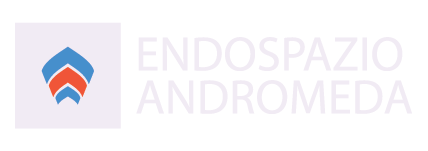From Paper to Your Eyes: Understanding User Interface Graphic Design
Have you ever logged onto a website or application and felt that something is a little off? The site can feel crowded and offer a poor transition from one service to the other. For instance, an online retail site should give a seamless flow from customers selecting the items to reviewing them in a cart and paying. The difference between a good experience and a forgettable one comes down to the user interface. User interface graphic design focuses on ensuring that the user has the best possible experience when using a digital platform. Here is what you need to know about the critical elements of user interface graphic design:
Information Architecture
The best user interface starts on paper. The first step to creating a good user interface is coming up with comprehensive information architecture. It shows how the information moves from one point to another as the user interacts with the product. Information architecture involves a print-out of the steps that the user will take. Tree flowcharts, dialogue boxes and site flows are good examples of information architecture. They also show a hierarchy of the pages that the user is likely to interact with on the product.
User and Task Analysis
The next area of focus is the user and task review of the products. Here, printed elements of the products come in handy to evaluate user's needs. The analysis is field research to study how the end-user will use the product. Some of the pressing questions here include:
- What does the user want from the product or system?
- How will the interface and product suit the users' routine activity?
- What interface style and functionalities appeal to the user?
A print-out of the user and task analysis follows the information architecture and forms the graphic designer's framework of development. When the framework is done, the graphic designer moves to subsequent steps focused on developing the products according to the framework.
Prototyping
A prototype is a sample of the final interface often used to test the actual experience that the intended user will have. Here, the graphic designer develops wireframes as specially printed paper prototypes or simplified interactive screens. Usually, the prototypes do not have the feel and look elements of the product to ensure that the focus remains on the interface. In some cases, the prototypes have dummy control panels and faces for a more authentic feel.
For more information, contact a graphic design company.
Share